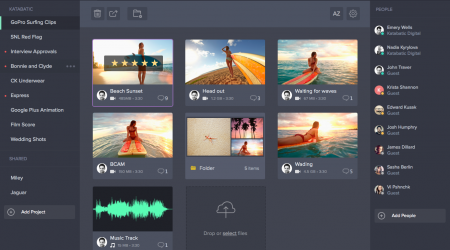The latest release of Premiere Pro has a few things that i’m really excited to check out:
- Team collaboration
- Edit VR media directly
- New color tools and features
- Improved text and closed caption
I’ve been editing with adobe premiere for about 4 years now and it’s consistently gotten better with each upgrade. Let’s break it down a little further.
Lumetri Color
The Lumetri color tab has been updated. New color pickers let you make immediate selections when working with HSL secondaries. HDR10 files are now supported and color space metadata workflow has been improved.
Auto-Aware VR
The latest update improves the workflow of how VR material is handled. Premiere Pro becomes auto-aware of the type of imported VR footage – such as monoscopic, stereoscopic left/right or stereoscopic over/under – and applies the appropriate settings automatically. You can apply a metadata flag on export, so streaming platforms like YouTube will automatically recognize the incoming video as 360°.
Live Text Templates
With the new live text templates you can create animated lower thirds or other graphics in After Effects and set options which can then be edited directly within Premiere Pro without the need of an After Effetcs licence. For example, you can edit the text directly within Premiere Pro without having to re-render the whole animation in After Effects.
The editor for open and closed captions has been improved. Now you can work with an enhanced range of tools when modifying captions. They can be postioned freely and can be formatted for better readability.
Visual Keyboard Manager
Now it’s easier to map custom shortcuts or tools to certain keys. Rather than having to work with a long list of commands, a visual keyboard can be displayed in order to map any function to any key.
What are you excited about with this new update? Want to share it with the community? Join the Capturing Light Facebook community: https://www.facebook.com/groups/capturinglightcommunity/.