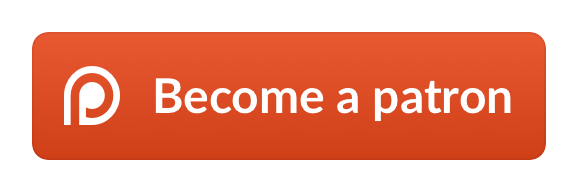So i’ve been working with 3dLut Creator for about a week now and it’s been a pretty awesome experience. 3D LUT Creator has unique tools for professional color grading of digital images and video and creating 3DLUT-files that can be imported into many program. There is a little bit of a learning curve you have to go through but once you have the knowledge of how to use the tools in 3dLut Creator, you’ll be amazed at what you can accomplish in little time. It really is like magic to me how much color information you can pull out of your images without it completely breaking down on you. It’s simply the easiest way to create LUTs for color grading and even on set viewing.
I’m still learning the program but this video gives a great overview of of the power of 3dLut Creator and everything you can do with it.
WHY YOU SHOULD USE 3D LUT CREATOR?
Unique tools of 3D LUT Creator you will not find in any other photo or video editor.
A/B grid allows in few clicks to change the color of an object by dragging the desired color on the grid node to the desired hue and saturation without affecting other colors. In this case color gradients remains smooth because A/B grid does not work on a mask and acts like a smooth curves in Photoshop. Hue and saturation of color change regardless of the brightness.

C/L grid allows to control contrast within specific color.
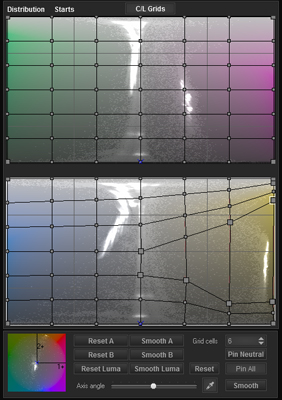
VOLUME allows by one click change brightness accents of the image depending on their color and highlights the main subject.
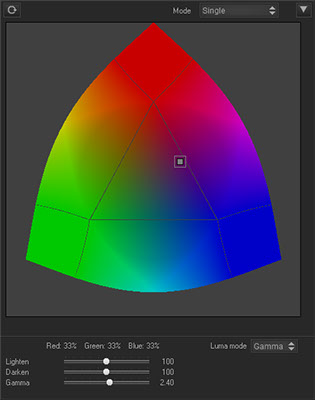
The program lets you save color settings in files with the extension .3dl, .cube, .csv which are cross-platform format, so you can open them in a video editor, such as Adobe After Effects, Adobe Premiere Pro, 3DaVinci Resolve, FinalCut Pro. You just need to take one frame of the video, process it in the program, save the settings and apply a color profile for the entire video!
The simplicity and clarity with which 3D LUT Creator works with color images will not leave anyone indifferent. In addition, files with the extension .3dl can be imported into Adobe Photoshop, so you can apply these settings as adjustment layers, using them not only to bitmap images, but also to vector graphics.
If you want to learn more about the different things 3DLut creator can do, I recommend checking out their tutorial page.
The team at 3DLut Creator is generously giving away one license of 3D Lut Creator to a lucky reader of the blog / listener to the podcast. To enter the gear give away, sign up here:
Thank you for reading: Please let me know what you learned. Subscribe to the podcast. Be sure to join the Capturing Light Community on Facebook and say hello. I would love to hear from you. https://www.facebook.com/groups/capturinglightcommunity